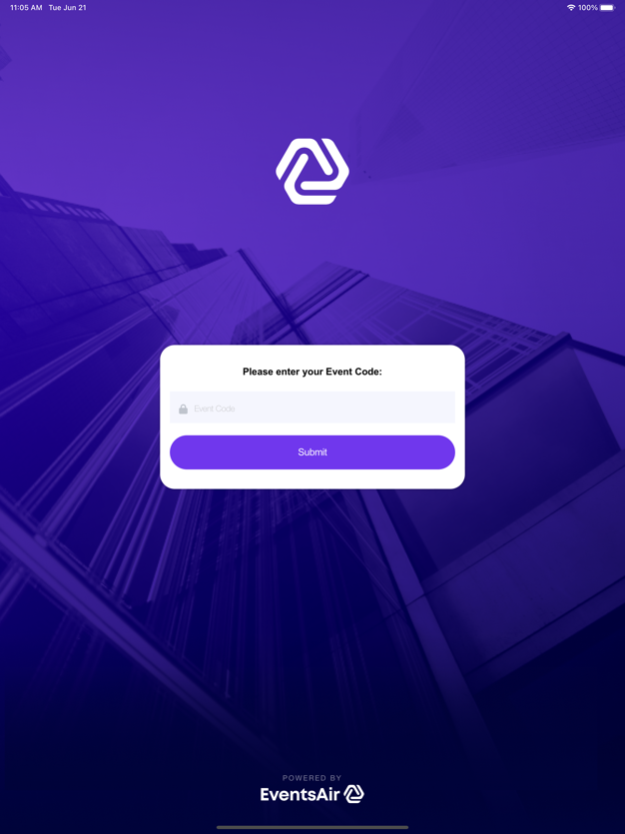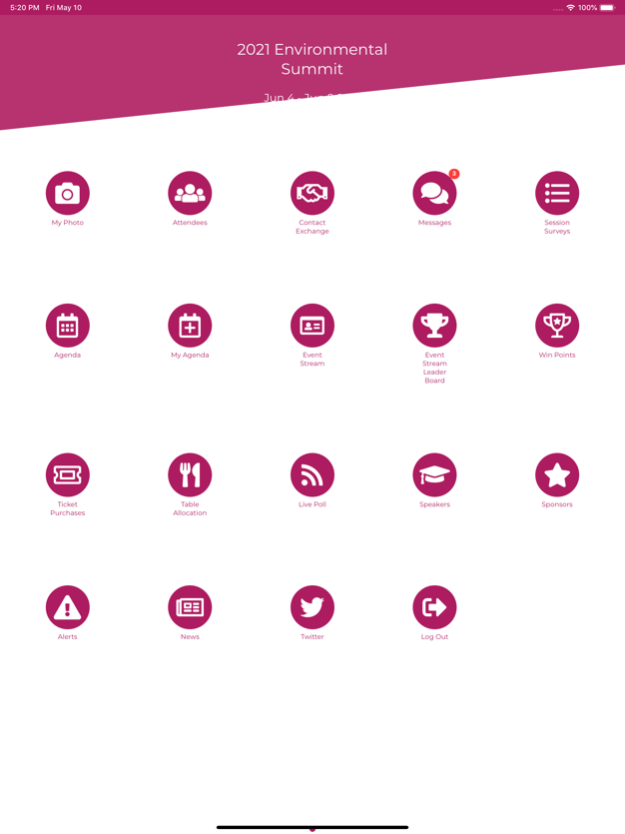The Event App by EventsAIR 4.0.9
Free Version
Publisher Description
The Event App by EventsAIR is your all-in-one single point of access for engaging and connecting with all aspects of the meetings and events you are attending. Simply install the app and enter your Event App code provided to you by your event organizer.
WIth this app, you can:
• Network with other attendees with the EventStream Private Social Network, including posting of photos, videos, likes and tags
• Earn points, badges and prizes simply by participating in different activities at the event!
• View a list of attendees, speakers, sponsors and exhibitors, and connect with them with direct in-app messaging
• View a complete agenda of the event program and build your own personal agenda. You can also take notes at sessions and export them for future reference!
• Participate in live polls, session surveys, purchase function tickets and even invite other attendees to sit at your table at evening events!
• Stay up-to-date with real time messaging, alerts and news updates
• Connect with other attendees with the easy-to-use contact exchange feature
• Much more!
If you are an event planner and want to learn more about the powerful EventsAIR platform that includes this attendee app at no additional cost, please visit https://eventsair.com to learn more and request a personalized demonstration of this exciting platform!
Nov 7, 2023
Version 4.0.9
Bug fixes and minor enhancements
About The Event App by EventsAIR
The Event App by EventsAIR is a free app for iOS published in the Office Suites & Tools list of apps, part of Business.
The company that develops The Event App by EventsAIR is Centium Software Pty Ltd. The latest version released by its developer is 4.0.9.
To install The Event App by EventsAIR on your iOS device, just click the green Continue To App button above to start the installation process. The app is listed on our website since 2023-11-07 and was downloaded 15 times. We have already checked if the download link is safe, however for your own protection we recommend that you scan the downloaded app with your antivirus. Your antivirus may detect the The Event App by EventsAIR as malware if the download link is broken.
How to install The Event App by EventsAIR on your iOS device:
- Click on the Continue To App button on our website. This will redirect you to the App Store.
- Once the The Event App by EventsAIR is shown in the iTunes listing of your iOS device, you can start its download and installation. Tap on the GET button to the right of the app to start downloading it.
- If you are not logged-in the iOS appstore app, you'll be prompted for your your Apple ID and/or password.
- After The Event App by EventsAIR is downloaded, you'll see an INSTALL button to the right. Tap on it to start the actual installation of the iOS app.
- Once installation is finished you can tap on the OPEN button to start it. Its icon will also be added to your device home screen.